With continued interference and pressure from Beijing, the autonomous, open region of Hong Kong is under growing threat.
Freedom House, an advocacy body, now rates Hong Kong’s internet freedom status as “partly free.”
So if you want to watch geo-locked content like BBC iPlayer or US Netflix, or you want to make sure your privacy is protected, this article brings you the best VPNs to use in Hong Kong.
How did we rank the best VPNs for Hong Kong?
- Strong encryption
- Large number of servers across the globe
- Reliability and speed of the service
- Ease at which it unblocks geo-restricted content
- No usage logs
- Quantity of simultaneous connections
- Number of servers in Hong Kong
- Apps for iOS and Android, and software for MacOS and Windows
So without further ado, here are our top 5 best VPNs for Hong Kong:
1. ExpressVPN

There’s a reason behind the fact ExpressVPN is regularly referred to as the “best VPN.”
It offers an easy-to-use design, military-grade encryption, and fast speeds. You can set it up with ease – even if VPNs are a completely new concept to you.
ExpressVPN also operates across 94 countries with more than 1,500 servers in total, including in Hong Kong. Local residents may use this location to gain access to local information services and content.
No detailed user logs are stored by ExpressVPN, either. All it records is the metadata of how much bandwidth you use in total, your choice of server location, and the date you connected (not the time). To ease any privacy concerns you may have, you can rest assured your individual IP address is never logged.
It also boasts hardy encryption parameters, using 256-bit AES-CBC protocols alongside perfect forward secrecy and HMAC authentication. Also included is a “network lock,” which is the company’s name for an internet kill switch. Therefore, if your internet connection suddenly drops, this temporarily halts all your web traffic.
The Netflix VPN ban is circumvented by ExpressVPN, it’s compatible with BBC iPlayer and Hulu, and it supports torrenting. Three simultaneous connections are allowed.
Apps are available for iOS and Android, while desktop clients are available for MacOS, Windows, and Linux.
3 MONTHS FREE: Sign up to ExpressVPN’s annual plan and get 3 months free. This includes a 30-day money-back guarantee – no questions asked – so if you’re not satisfied, you’ll get a full refund. In total, this saves 49% over the monthly plan.
2. NordVPN
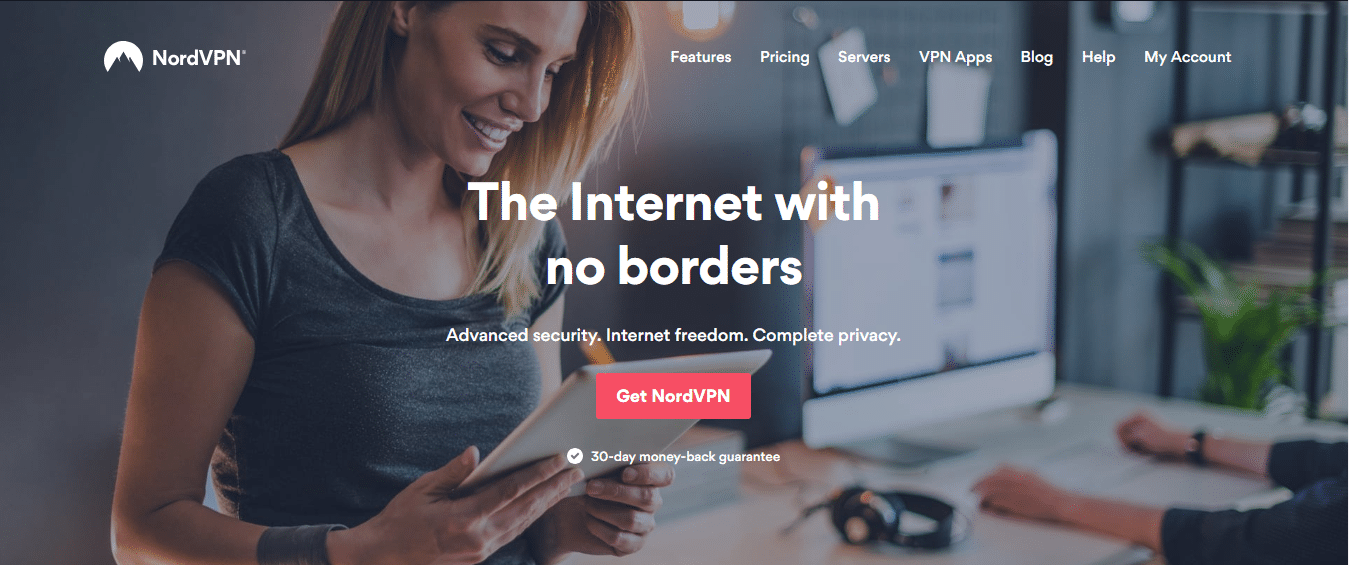
Having been around for over 10 years, NordVPN is revered among many for its stellar product. It doesn’t store any of its users’ data, it’s quick, it has a great network of servers, and it allows multiple connections.
NordVPN won’t retain any metadata regarding your choice of servers, timestamps, or browsing habits. And, in the past, it has put a stop to authorities’ attempts to gather user information because its servers didn’t hold the available information. Plus, the company is headquartered in Panama, meaning it doesn’t have to comply with any mandatory data retention laws.
You have options to connect to one of the 4000+ servers NordVPN has in 60+ countries. In Hong Kong, there are 14 servers.
The service easily works with BBC iPlayer, Hulu, and Netflix. You can connect up to six devices with your paid subscription.
A 256-bit AES encryption secures all internet traffic as standard, and this is teamed with DNS leak protection and 2,408-bit SSL keys for added security.
Apps are available for Android and iOS, and you can download desktop software for MacOS and Windows.
READER DEAL: Save 66% on the two-year deal with NordVPN.
3. VyprVPN

Another hugely popular VPN is VyprVPN. This is primarily due to its tough encryption protocols, which are coupled with excellent speeds, a free trial, and a large network of servers.
By default, the OpenVPN protocol includes 256-bit AES encryption, SHA256 authentication, and 2,048-bit RSA keys with perfect forward secrecy. DNS leak protection is also built in. You can also choose to pay more for the Chameleon™ protocol which ensures deep packet inspection isn’t able to recognize the OpenVPN metadata. Desktop apps also feature an internet kill switch.
VyprVPN is able to bypass the Great Firewall of China, being one of the few VPN companies that are able to do this.
All data centers are owned and managed by the company, which is a huge advantage over many other companies who simply outsource or rent these. This means it’s in full control of all internet traffic, ensuring minimal downtime and protection against attacks.
There is a data retention policy to note – this includes the total number of bytes used, the start and end time of the connection, the VyprVPN IP address used, and the source IP address. However, this is only kept for 30 days and is used in a bid to improve services. Your web traffic’s precise details cannot be determined.
In total, there are more than 700 servers worldwide with several of these being based in Hong Kong. It can unlock content on BBC iPlayer, Hulu, and US Netflix.
Apps are available for iOS and Android, and desktop support is on hand for MacOS and Windows. You can connect as many as five devices using the premium subscription.
TRY TODAY: With a 30-day money-back guarantee available, why not try VyprVPN today?
4. CyberGhost
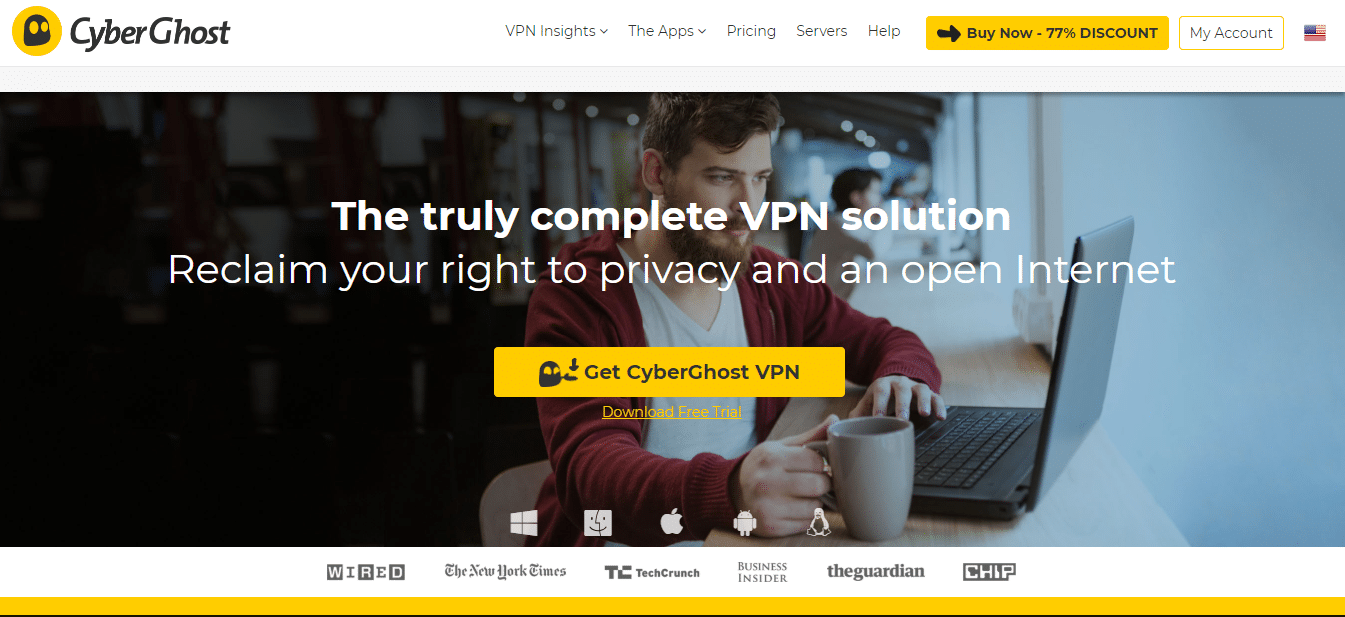
Ideal for beginners, CyberGhost Pro is fast, inexpensive, easy to set up, and comes with strong encryption.
Based in Romania, the company isn’t subject to any mandatory data retention laws. It also eases privacy concerns by stating that it does not store any of its users’ data.
Recently, CyberGhost Pro has been working to add a vast number of servers to its portfolio. Today, it has more than 2700 in over 500 countries with several of these located in Hong Kong. It also unlocks BBC iPlayer and Netflix.
The encryption standards enlisted by CyberGhost Pro are robust with the default OpenVPN protocol including 256-bit AES encryption alongside SHA256 authentication and 2,408-bit RSA keys. These are considered top-end solutions and an internet kill switch is also provided.
Apps are available for iOS and Android with desktop clients available for MacOS and Windows. You can connect up to five devices with one paid plan.
EXCLUSIVE DISCOUNT: Save up to 70% on the 2-year deal with CyberGhost.
5. IPVanish

This service prioritizes fast connections, stringent privacy, and strong encryption, making it another feature-rich VPN provider. Plus, absolutely no data is retained as this is a logless VPN.
To ensure all web traffic is secured, on the OpenVPN protocol by default, IPVanish uses 256-bit encryption, a DHE-RSA 2,048-bit key exchange (including perfect forward secrecy), and SHA512 authentication. Perfect forward secrecy ensures that, even if there’s a breach, your data is constantly encrypted.
The service works with BBC iPlayer and allows you to connect up to five devices.
IPVanish’s 850+ servers are global with several based in Hong Kong.
Apps for Android and iOS are available, as is desktop support for MacOS and Windows.
OFFER: Save up to 60% with one of IPVanish’s deals.
Should you use a free VPN?
A free VPN service often appeals to those trying to save money, but before you opt for this, it’s important to understand what these types of services provide (or don’t provide, as the case may be).
Many of these free VPNs have been found to be selling or mining user data. Even if this isn’t the case with your account, you’re definitely going to come up against a lack of servers, bandwidth throttling, and download caps. Ultimately, these services aren’t built to offer relentless data protection, so you shouldn’t expect a top-tier service like you would get with one of our recommended VPNs above.
Free VPNs aren’t offered by companies out of the goodness of their heart, either – they want to make money as well. This means you’re more than likely to be inundated with popup windows and intrusive advertisements.
Our recommendation?
To stay completely safe by spending a few of your hard-earned dollars each month on a tried-and-tested VPN. These free services just aren’t worth the risk you’re inevitably going to take.
Which VPNs should you avoid in Hong Kong?
When you’re choosing a VPN, you want peace of mind that your internet activity is anonymous and private.
The VPNs we’ve recommended above have no known cases of giving out customer data – but there are some paid VPNs out there that do fall short in this area, which is why we advise you avoid them.
Here are some of them:
1. PureVPN
A while ago, this well-known VPN company hit the media with reports that it had allegedly worked with the FBI to identify Ryan Lin, a resident in Massachusetts, who’d been accused of stalking a woman.
In his alleged attempts to blackmail this woman, he tried to hide his digital footprint by using PureVPN. When a complaint was lodged, the FBI got involved.
PureVPN suggested that they hadn’t recorded the specifics of Ryan’s communications, rather, they only traced the activity to him. Yet before this scandal broke out, it had claimed to have a “no-logs” policy.
What does this mean?
The company should have been more transparent.
While we never condone committing illegal acts or breaking the law by using a VPN, we do think it’s hugely important that logging policies are made clear by VPN providers. If these initial protocols aren’t followed, we think this is a clear warning sign.
2. Hotspot Shield
Thanks to its freemium product, HotSpot Shield has been renowned within the VPN industry for quite some time. However, it too has been unable to avoid controversy in recent years.
In August 2017, a complaint was filed against the company by a privacy advocacy group, suggesting that it had forcibly inserted tracking cookies in the browser of its users and sold the collated data to advertisers. The complaint also added that ecommerce traffic was redirected by Hotspot Shield to affiliate sites. This meant that legitimate HTTP requests were sent to other websites in order for the company to garner profits if sales went through.
While this case is ongoing, we advise avoiding this service until everything is confirmed.
3. HolaVPN
Once boasting 50 million users, Hola, which is based in Israel, attracted users thanks to the free extension it offered on Google Chrome. Unfortunately, by turning its community into a vast botnet army, all its hard work unraveled.
Users were completely in the dark that part of their bandwidth was being put aside for the distribution of pornography, attacks on other websites, and other disreputable activities.
How to use a VPN in Hong Kong
Here, we’ll describe two cases – one if you want to get an IP address that’s outside of Hong Kong because you’re a foreign expatriate, and second, if you’re a resident of Hong Kong who’s traveling abroad and want to get an IP address in your local area.
How to get a VPN for another country when you’re visiting Hong Kong
You may need a VPN when you visit Hong Kong if you want to access local information, watch Netflix and other geo-restricted content, and perform other such tasks. To do this:
- Check out our list of the best VPN services and figure out which plan (monthly or annual) is going to work for you
- Register for the service and submit your payment details before downloading the relevant apps (for smartphones) or software (for MacOS or your PC)
- Clear your cache and cookies in each web browser you use, e.g. Internet Explorer, Chrome, Firefox, and UC Web). This removes any identifiers about your old location
- Restart each device
- Open up the VPN software and input your log-in details
- Choose a server in the country of your choice, e.g. the UK or US
- Wait a couple of seconds for the connection to be confirmed, looking out for the green notification icon that normally appears in the taskbar on your desktop or at the top of your phone
- Start browsing online content as normal. You should notice that websites are assuming you’re located in the country of the IP address you’ve selected. This will allow you to stream content from the likes of Netflix and to access local services, e.g. online banking
How to get a Hong Kong IP address when you’re traveling abroad
You may need to use this if you want to access your online banking, stream local content, and perform other geo-restricted activities. Here’s how you do this:
- Look at our recommended list of VPNs and choose the option that’s best for you
- Register for this service and submit your payment details. You’ll need to choose a monthly or annual plan depending on what you want to spend and how long you want to use the service for
- Once done, download the relevant apps (for your smartphone) or software (for your MacOS or PC)
- Remove old location identifiers by clearing your cookies (on Internet Explorer, Chrome, and Firefox, for example)
- Reboot your device(s)
- Open the software and enter your log-in details
- Choose one of the servers in Hong Kong and hit connect
- Wait for several seconds until your connection is confirmed (a green icon should appear at the top of your phone or in your desktop’s taskbar)
- Start looking at online content as you usually would. You should notice that websites now assume you’re based in Hong Kong
Why do you need a VPN in Hong Kong?
Compared to mainland China, Hong Kong isn’t subject to the same walled-off internet – but that’s not to say your every move isn’t being watched by the Communist Party. In 2016, several people found themselves under arrest for having views that criticized the Chinese leadership and supported independence from China.
Therefore, when you’re surfing the net in Hong Kong, it’s highly recommended you use a VPN (a Virtual Private Network). This routes your data traffic through a midway server and encrypts all the information going to and from your device. In turn, this makes it difficult for anyone to spy on what you’re doing, thus maintaining your online security and privacy.
Furthermore, if you’re an expat living in Hong Kong or you’re a local traveling to the area, a VPN is a great choice as it helps unblock content like Hulu, Netflix, BBC iPlayer, BeIN Sports, ESPN, and more.
See also: Best VPNs for Skype

