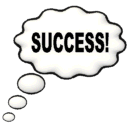PowerShell and Your Dreams
To truly appreciate PowerShell you have to suspend normal thinking, and instead place your brain in a Zen-Like trance. You need to bring to the front of your mind the worst administrative job, your most repetitive task, then believe that PowerShell commands could solve that problem.
Back to reality. Only you can employ PowerShell to solve your computer problems. Whether its an administrative task, or an operating system predicament, it would be too expensive to hire someone else to create a script on a task-by-task basis, therefore your salvation is down to PowerShell.
PowerShell Techniques
Naturally, PowerShell encourages the scripters time honoured technique of copying someone else’s code, and then modifying to suit their computer. An extra tool with PowerShell is the GUI scripting technique. I have heard that Microsoft is threatening to provide special buttons on Exchange 2007’s GUIs; their idea is reveal the code of the commands that you are executing. To complete the plan, you cunningly dissect the script, add extra commands, and then execute the modified code from the PowerShell prompt.
Living the Dream
These next paragraphs are only for the true believer. After between 10 minutes and 10 weeks of applying the above methods, you will have a eureka experience. You visualise how to create your own command line instructions, which troubleshoot your servers. In this dream, let us say the underlying problem is that one server is ‘Running Slow’. Here is Guy’s idea of a brief for a PowerShell cmdlet,
- List the version numbers of all processes on all the servers on the local subnet.
- Group by Version number.
- Where count of version number is less than the count of servers
- List version.name.
The result is a small list of all processes which have different or exceptional version numbers. You can investigate this information and thus solve the problem of why one server is running slowly.
As a Windows Server administrator, you will see lots of flashy examples of what PowerShell can do. At first you may think, ‘hmmm… good but I won’t be able to create that stuff’. What I offer you is the dream that you will be able to create that script ‘stuff’. It won’t be easy, but after a while, PowerShell will be only as difficult as a VBScript, DOS batch files, or what ever you have dabbled with before. The benefit will be the awesome power. That ability to issue instructions that do just what you have dreamt but not been able to achieve by GUI’s or other utilities.
Guy Recommends: A Free Trial of the Network Performance Monitor (NPM) v11.5
v11.5
SolarWinds’ Network Performance Monitor will help you discover what’s happening on your network. This utility will also guide you through troubleshooting; the dashboard will indicate whether the root cause is a broken link, faulty equipment or resource overload.
What I like best is the way NPM suggests solutions to network problems. Its also has the ability to monitor the health of individual VMware virtual machines. If you are interested in troubleshooting, and creating network maps, then I recommend that you try NPM now.
Download a free trial of Solarwinds’ Network Performance Monitor
Summary of PowerShell and Your Dreams
Every scripting language promises the earth. With PowerShell I say, firstly it’s straightforward to get started with basic PowerShell commands. Secondly, if you put in no more than average effort, you can create PowerShell instructions that will solve your most difficult server administration problems.
If you like this page then please share it with your friends
See more Windows PowerShell tutorials
• PShell Home • Introduction • Dreams • 3 Key Commands • PowerShell Help About • Get-Help
• PowerShell v 3.0 • Set-ExecutionPolicy • Get-Command • Cmdlet scripts • Import-Module
• PowerShell Version Check • Backtick • PowerShell examples • PowerShell ISE • Get-Member
Please email me if you have a better example script. Also please report any factual mistakes, grammatical errors or broken links, I will be happy to correct the fault.