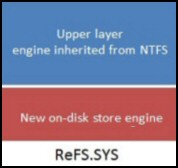WinFS – Means Windows Future Storage
What is WinFS? Think of a filing cabinet. Think of how computer files are stored at present with Windows Explorer. Open your mind to how you could view those computer files in different way, for example by creating virtual folder for all pictures. WinFS turns this vision into reality by adding a relational database which can query any aspect of your files. Naturally the results, or views are displayed in an information rich GUI.
WinFS is getting a roller-coaster ride. It was with a heavy heart that I wrote back in the spring that WinFS had been delayed indefinitely, so I am cheered, even excited that WinFS is back on track. The latest news from Microsoft is that a Beta 1 version of WinFS was released in September 2005. This Beta 1 version is aimed at developers, and at the moment, only works on XP.
Talking of developers, I heard a Microsoft person admit that the developers will be able to do more with WinFS than the team who created it. A bit like Marconi invented the wireless but it took developers like Nokia to produce the mobile phone.
What is WinFS like?
WinFS is like crossing a relational database with a file system. Imagine mating SQL with NTFS. Microsoft’s Visions for WinFS are to unify and organize data. Not just text files, but also pictures and even email messages. The other factor is to innovate the way we explore files. If you think of Windows Explorer as two dimensional then WinFS is three dimensional. In truth WinFS is multi-dimensional and that what makes it so exciting.
Benefits of Vista’s WinFS
WinFS liberates the way you group and display data in Windows Explorer. While the storage hierarchy is controlled by the schema, you generate database queries which return logical views. For example, names, titles or even document thumbnails if you prefer. You would have to try WinFS before you can appreciate the flexibility. I have to say that while Vista does not, repeat not, have WinFS, you can glimpse the future with the richer information displayed by the new Windows Explorer.
Another benefit is that backups will be more flexible as you can issue a query and backup the resulting view. I also glimpsed a feature where one picture could represent 100s of similar pictures.
When it arrives, to get the most out of WinFS we need a new way of thinking. Rather like the change of mindset which came when web-centric thinking replaced file-centric thinking. Those who have created mount points in Windows 200x will have a head start with WinFS. Another useful attribute is being able to visual what a SQL database could do to a file system.
WinFS Technology.
What we have with WinFS is a storage engine built on NTFS, but integrated with a relational database. No surprise that WinFS uses XML for presenting the output. Databases are great at querying data, we the users can type in search criteria, WinFS responds with a view of that data. The process is very similar to the ways that relational databases produce view of the underlying rows of data. Perhaps you can see how the virtual folders in Vista and Longhorn are precursors of query results in WinFS. Naturally, you can save the search / query, and naturally, it refreshes as data is added that meets the criteria. Yet one more powerful metaphor is the filter. The WinFS views filter the masses of data to provide just what you need for a particular task.
What will prevent Microsoft ditching drive letters, is legacy applications. If old programs cannot access, c: or D:\ then they would not work, therefore, Microsoft are committed to WinFS supporting those old familiar drive letters.
Fortunately, WinFS is built on Microsoft’s Yukon – SQL 2003 latest version. NTFS queries SQL which then returns metadata (XML) and (XAML) Extensible application mark-up language).
WinFS in Action
Mad Mick’s memory is bad. He needs to know many appointments he has today. Fortunately, all these requests for his services arrive by email. Mad Mick also needs to retrieve any documents regarding their subject, Python, Unix Solaris. If he has any pictures on file of his victims, sorry customers, that would be useful.
To WinFS this is straight-forward, Mad Mick issues a query that says "appointments today"<person> and then WinFS adds a database join statement to search for pictures <person>. Next, he could extend the query to documents containing Python, Unix or whatever strange language Mick and his customers speak.
The secret is that WinFS stores more than just files. WinFS enables you to define new "item types". Thus in Mick’s example, WinFS creates and stores the item types – mail, contacts, pictures. Another way of looking at WinFS is as a new Transactional File System layer between the User Interface and NTFS. Storage engine winfs.exe uses 20MB, a tiny clue to its power and complexity.
WinFS –> ReFS
Microsoft’s changed track. Their successor to NTFS will not be WinFS but ReFS (Reliable File System). At present, ReFS will only be available on Windows Server 8
Selected Features of Microsoft’s ReFS
- Metadata with checksum.
- Resiliency to corruptions through "salvage" techniques.
- Integrity streams providing user data integrity.
- Copy on write, transactional model for robust disk updates.
- Larger volumes up to 16 EB (Exabytes).
- Storage pooling and virtualization.
- Data striping will improve disk performance.
- Disk scrubbing for protection against latent disk errors.
- for maximum volume availability in all cases.
̃
WinFS Summary
Simply stated, WinFS is the relational storage subsystem of the future. When data is stored in this new file system, a user can organize data with a greater flexibility: they can group data according to common characteristics; they can make logical associations between one piece of data and another; or they can create a containment hierarchy to hold data.
When you search for information stored in WinFS, the flexible data organization translates into a richer user experience Users look for data based on which ever attributes they think of, storage location or by associations with other data. For example, they can search for a document by keyword, author, or title. They can also find documents related to the organizer of a particular symposium. In addition, users can act on the stored data as they see fit. These qualities of WinFS are quantum leap forward compared with the present Windows Explorer storage system.
Guy Recommends : SolarWinds’ Free VM Monitor
The best feature of this new this new version of SolarWinds VM Monitor is that it checks Windows Hyper-V. Naturally, it still works with virtual machines on VMware ESX Servers. VM Monitor is a clever desktop tool that not only tests that your server is online, but also displays the CPU and memory utilization for each node.
It’s easy to install and to configure this virtual machine monitor, all you need the host server’s IP address or hostname and the logon info. Give this virtual machine monitor a try – it’s free.
Download your free copy of SolarWinds VM Monitor.
If you like this page then please share it with your friends
Microsoft Windows Server 2008 Topics:
• Server 2008 Home • Overview • What’s New? • Migration Advice • Install • SP1 Review
• AD DC • Roles • Features • Editions • Hyper-V • UAC • IPv6 • Group Policy • Free NPM Trial