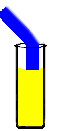Is Your Computer Running Slowly?
Best Practice (Litmus Test)
Professionals always monitor the ‘big four’ resource counters: memory, disk CPU and network.
Amateurs fixate on one resource. For example disk activity, thus they miss the big picture where memory shortage is the true problem.
The Art and Science of Performance Monitoring
Every computer, and every network has bottlenecks. For maximum gain in performance seek out, then remove the biggest bottleneck. In your quest to improve your network always consider adding more RAM. Other tactics include re-distributing services so that you even out resource consumption amongst your servers.
Performance Monitor Tactics Used By Professionals
Baseline
Monitor the servers on your network during a quiet time, overnight, weekend or holiday. The benefit is that you will have a baseline to compare activity when users start arriving in the morning rush hour.
Self-heal and auto-correction
Professionals use knowledge derived from performance monitoring to configure services to restart on failure. All that amateurs can do is reboot the server and hope for the best.
Alerts
Professionals set alerts on key counters so that they know of problems before the become serious. Amateurs only react to problems.
Capacity Planning
Professionals have a good idea of the effect of adding another 50 users to the network, amateurs haven’t a clue on the impact on resources.
Task Manager
If you have not got time to run performance monitor, call for the Task Manager, and then examine the Process tab. Professionals sort by the ‘Memory’ tab. See more on the task manager.
Guy Recommends: A Free Trial of the Network Performance Monitor (NPM) v11.5
v11.5
SolarWinds’ Orion performance monitor will help you discover what’s happening on your network. This utility will also guide you through troubleshooting; the dashboard will indicate whether the root cause is a broken link, faulty equipment or resource overload.
What I like best is the way NPM suggests solutions to network problems. Its also has the ability to monitor the health of individual VMware virtual machines. If you are interested in troubleshooting, and creating network maps, then I recommend that you try NPM now.
Download a free trial of Solarwinds’ Network Performance Monitor
Download my Jumbo Litmus Test eBook $5.95
 Over 40 of Guy’s litmus tests. Have fun while you learn about aspects of computing. Stacks of ideas to check your servers, networks and security.
Over 40 of Guy’s litmus tests. Have fun while you learn about aspects of computing. Stacks of ideas to check your servers, networks and security.
Your eBook has printer friendly pages and lots more screen shots.
If you like this page then please share it with your friends
More Help for Detecting Computer Bottlenecks
Litmus Tests
Guy’s Litmus test is a concept that you can apply anywhere. Each test gives you an instant answer to the simple question:- ‘Are you dealing with a professional, or are they an amateur? Is this the real deal, or is it a turkey?’ The Litmus Test concept is rather like Best Practice, but it reduces a 27 page report to one sentence.
Try another of my Litmus tests »
Learn about Windows 8
• Install Windows 8 •Windows 8 Configuration Settings •Backup • WEB IIS
•Windows 8 Metro UI • Web Help Desk • Network Litmus Tests • SolarWinds Dameware Review
• Windows 8 Registry • Windows 8 Group Policy Examples • Network Performance Monitor