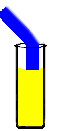Guy’s Litmus Test: Do you understand Dynamic Disk?
Best Practice (Litmus Test)
Professionals evaluate the pros and cons before upgrading to Dynamic Disk
Amateurs in their ignorance, retain basic disk
Dynamic Disks
Professionals take the trouble to investigate the features of ‘Dynamic Disk’. One advantage of Dynamic Disk isthat you can extend data partitions. How is this useful? Take a case where you need 3 partitions on a disk, but it is not clear which partition will grow the fastest. Assign 1/4 of the space to each partition leaving 1/4 available to extend which ever partition gets full first.
Dynamic disk has the advantages of supporting an unlimited number of volumes; this overcomes the limitation of only 4 primary partitions and 1 logical drive. You may also import dynamic disks from other computers, this is because the file information is held on the disk itself not in the registry. This also explains why you need 1 MB of unallocated space to convert from basic to dynamic disk; the space is needed to create the disk information database.
To convert to Dynamic Disk, go to Disk Management, right-click the Disk and select : Upgrade to Dynamic Disk. (Call for the built in Help if you cannot find Disk Management)

Reasons Not to Upgrade to Dynamic Disk
- Dynamic disk may not work with Cluster Service.
- Take care when converting disks that have Shadow copy enabled.
- You cannot revert to basic disk once you have converted to dynamic disk.
- You cannot boot into other operating systems on dual boot machines.
- You cannot install or Upgrade to Windows Server 2003.
- For some reason dynamic disk is not supported on laptops.
- Dynamic disk is not compatible with ‘Ghosting’ client disks.
- See more about disk problems.
This last point means that you may leave XP professional with the default basic disk. I have not found a convenient switch to automatically upgrade to dynamic disk, moreover the advantages of dynamic disk are not so important on a workstation.
More Disk Configuration Utilities
Defrag: Professionals regularly defragment their disks for faster file access.
Diskpart: Professionals employ Diskpart for command line configuration.
 Guy’s Challenge – Download this free device backup utility
Guy’s Challenge – Download this free device backup utility
(CatTools)
Kiwi CatTools is a free program for backing up configuration settings on hardware devices. Here is Guy’s challenge. If you download CatTools, then it will not only take care of backups, but also it will show you something new about the hardware on you network. I could give you a money back guarantee – but CatTools is already free! Thus, I just make a techie to techie challenge, you will learn more about your network if you:
Download your free Kiwi CatTools configuration backup tools
New Chkdsk In Windows Server 2012
Disk health is vital, yet it's probably the weakest link in a Windows Server 2012 computer system. RAID provides a safety net to compensate for disk errors, but better still is curing disk corruptions at the NTFS level.
NTFS now has the intelligence to work out if the error is related to memory, and if so, it will direct online self-heal to correct this transient anomaly.
If the error is more serious, and the disk must taken offline, then the Server 2012 completes the repair in seconds rather than hours. Chkdsk's new techniques involve a lengthy, but online detection phase, followed by a very short offline phase dealing with just the disk corruption(s). Previous versions of chkdsk had to take the disk offline to run the analysis phase, which could be interminably long on large volumes.
See more on Windows Server 2012 Chkdsk Utility.
Litmus Tests
Guy’s Litmus test is a concept that you can apply anywhere. Each test gives you an instant answer to the simple question:- ‘Are you dealing with a professional, or are they an amateur? Is this the real deal, or is it a turkey?’ The Litmus Test concept is rather like Best Practice, but it reduces a 27 page report to one sentence.
Try another of my Litmus tests »
Learn about Windows 8
• Windows 8 • Litmus Test Circular Logging •Dynamic Disc •ReadMe Litmus
• Review or Mobile IT App • Disk Quotas •Recover Litmus Test •Security Litmus Test
• Review of Trivial File Transfer Server •Windows Server 2012 •Exchange 2010 Circular Logging