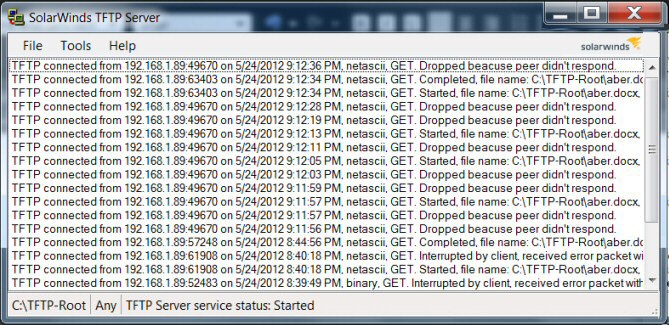Make Reliable and Secure File Transfers
The purpose of this page is to get you started using the SolarWinds TFTP server. The download and install are straightforward, but the firewall ports can be a challenge.
Evaluation of SolarWinds TFTP Server Utility
- Free TFTP Server – Try It Now!
- TFTP Video Example (Easy way)
- TFTP Server Example (Hard way)
- Troubleshooting TFTP
Introduction to TFTP
Technically speaking TFTP is a simpler version of file transfer protocol (FTP). In theory TFTP is less complicated because there is no username / password authentication, and the TFTP uses the connectionless UDP protocol instead of TCP.
In practical terms I found the TFTP server surprisingly tricky to get working, mainly because my firewall was blocking TFTP’s port 69, whereas FTP uses the well-known ports 20 and 21.
Possible Uses for a TFTP Server Software
- Testing the TFTP technology.
- Downloading backup configuration settings from routers.
- Uploading configuration upgrades to switches firmware.
- As a PXE (Pre-boot eXecution Environment) server.
Download and Install SolarWinds TFTP Server
Installing this TFTP software is straightforward, extract SolarWinds’ download and double-click on SolarWindsTFTPServer.exe. Two points check: firstly make sure that the TFTP service has started, scroll-down to ‘Solarwinds TFTP’. Secondly, I did not see a shortcut on the desktop, so check your programs, again scroll-down to SolarWinds.
Review the Video of SolarWinds' TFTP Utility
This video shows how to use this file transfer protocol server clearly and neatly to backup your Cisco IOS. Observe how the presenter employs HyperTerminal to control the TFTP server.
Free Download of TFTP Server Gadget
TFTP Server Examples
These examples show how to use the TFTP gadget with raw tftp commands, such as when you are just testing or playing.
1) Obtain files from distant server, key verb ‘get’
tftp Win7 get server.log C:\TFTP\info.log
Note 1: The server’s name to obtain the source file is Win7. After running this command look in the local TFTP folder for the transferred file.
2) Send local files up to the server, key verb ‘put’
tftp Win7 put C:\TFTP\Guy.docx Aberystwyth.docx
Note 2: In this example Win7 is the destination server specified by ‘Put’.
Note 3: You will find the transferred file in the TFTP-Root folder on the computer where you installed the Solarwinds TFTP server. However, the file has been renamed from Guy.docx to Aberystwyth.docx.
SolarWinds TFTP Server Log
Here is a sample trace of commands recorded from the TFTP server’s point of view. All the transfers, or attempted transfers are ascii except the last which is binary.
Free download of SolarWinds TFTP software
Troubleshooting TFTP
Here are ideas for those who are just playing with TFTP on Windows client machines and cannot get any file transfer action.
- Firewall Settings
- TFTP Permissions Problem
- Syntax
- Check Windows services, make sure the SolarWinds TFTP Server has started.
TFTP Firewall Problems
I tested TFTP between two Windows 7 machines, at first it would not work.
Windows Firewall ON
Error message. TFTP.EXE : Timeout occurred
Even allowing TFTP server through the firewall did not work for me. (See screenshot)
This is how I dealt with the timeout problem.
Windows Firewall Turned OFF:
File transfer worked! And no need to logoff / logon.
A better solution for a real network is to create an exception for UDP port 69 at the firewall.
TFTP Permissions Problem
The situation you are at the command prompt, or these days at the PowerShell interface, and you try to execute this command, but instead of working it produces this error message:
TFTP.EXE : C:\WINDOWS\system32\TFTP.EXE: can’t write to local file ‘c:\guywqa.docx’
Solution: ‘Run as administrator’.
Result:
Transfer successful: 655 bytes in 1 second(s), 655 bytes/s
TFTP Syntax Problems
My problem was not appreciating all the elements of this command. For example, -i is not required for binary files and the destination can be assumed.
tftp [-i] [Host] [{get | put}] [Source] [Destination]
Program [Binary] [Server] {receive or send} filename
tftp WinServ get router.log C:\TFTP\cisco.log
PowerShell Problem
These days I like to use PowerShell ISE instead of cmd.exe. I foolishly started creating PowerShell variables, and my (mis)use of speech marks caused this unusual error message:
bailing out to bad characters in filename
The solution was to use PowerShell, but to keep it simple, and to avoid all speech marks.
Syntax Notes:
-i means binary file. The default, if you omit -i, is ascii.
Host : Specifies the name or IP address of the TFTP server.
Put: Transfers from the file Destination on the local computer to the file Source on the remote computer. Because the TFTP protocol does not support user authentication, the user must be logged onto the remote computer, and the files must be writable on the remote computer.
Get: Transfers obtains the file from the Destination on the remote computer, copies to the file Source on the local computer.
Source: Specifies the file to transfer.
Destination: Specifies where to transfer the file. If Destination is omitted, it is assumed to have the same name as Source.
Where Next?
If you have seen what TFTP can do, but seek a more advanced way of backing up config files, then SolarWinds have the Network Configuration Manager (NCM). This Orion program enables you to carry-out configuration management on routers. Get a free trial and check out configuration changes in real-time. NCM also records who changed what, and can be programmed to notify you of significant changes to router configuration.
Summary: Review SolarWinds TFTP Server
TFTP is a simple protocol which does not require username / password authentication, it also uses the connectionless UDP protocol instead of TCP. SolarWinds provide a nifty, free TFTP utility. The trickiest part of getting it working was allowing port 69 through the firewall.
Additional Free and Trial SolarWinds Network Software
Here are nifty gadgets which I have enjoyed testing on my network. Some are completely free, while other downloads are trial versions of the full product. I think SolarWinds have a great strategy, namely, supplying a free utility, yet providing a big-brother suite of programs for larger organizations.
• Permissions Analyzer • Review Alert Central • Free NetFlow Analyze • SolarWinds Firewall Browser
• Netflow Monitoring Explained • SolarWinds Web Help Desk • Wireshark Response Time Viewer
• Mobile IT Admin App • Call Detail Record Tracker • VoIP Network Quality Manager • Home