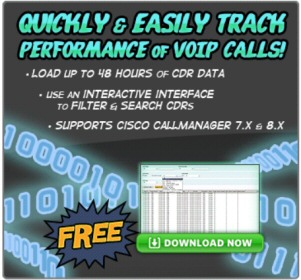Review of Call Detail Record (CDR) Tracker
VoIP (Voice over IP) is great for conference calls, but is the line quality adequate?
VoIP is also cheaper than fixed line for one-to-one calls, but frustrating when the call breaks up due to latency or jitter. Fortunately, SolarWinds provide a free tool to monitor the quality of your VoIP calls.
SolarWinds CDR Tracker Topics
- Introduction to SolarWinds CDR Tracker
- SolarWinds Call Detail Records Tracker Video
- Installing SolarWinds CDR Tracker
- SolarWinds VoIP & Network Quality Manager Review
Introduction to SolarWinds CDR Tracker
Cisco CallManager provides basic information about Call Detail Records (CDR). However, this SolarWinds' Tracker utility provides extra detail, which enables you to examine jitter, latency, packet loss and of course the termination reason.
The best way to start troubleshooting with the CDR Tracker is to filter on time and status, then and you can drill down by selecting criteria such phone number Phone IP, or MOS.
With MOS (Mean Opinion Score) a value below 2.5 means the caller is having trouble hearing what is being said; whereas a score of 4 or above means a good quality VoIP service.
Troubleshooting tip: Find VoIP calls made around the same time as the problem, and see if their MOS was also poor.
SolarWinds Call Detail Records Tracker Video
A good way to review SolarWinds CDR Tracker is with this YouTube clip.
Try it now!
Free Download of SolarWinds Call Detail Records Tracker
Installing SolarWinds Free Call Detail Tracker
- Download the Free CDR Tracker Zip file.
- Extract the msi file into the C:\Program Files (x86)\SolarWinds\CallDetailRecordTracker\ folder.
- Observe the Application Specific Settings page (see screenshot opposite).
- You will need access to the Cisco CallManager's records (CDRs).
- Point the 'FTP Server:' to the IP address where the records are stored (Key Point)
- If necessary enter the path on the server.
- Supply the FTP credentials.
- Click on the 'Test' Button.
SolarWinds VoIP & Network Quality Manager
What SolarWinds often do is provide a free tool which adequately performs the essentials, and then a 'big brother' utility which overcomes some of the limitations of a basic tool in a large organization. In this case we have the completely free CDT Tracker, and the paid for VoIP & Network Quality Manager, which is available on a 30 day trial.
VoIP & Network Quality Manager (VNQM)
One of the advantages of SolarWind's VoIP and Network Quality Manager is reporting. I like to create reports so that I can check the effect of VoIP on WAN performance. With this 'big brother' utility you can also overcome the 48 hours limitation of the free CDR tracker.
SolarWinds VNQM has built-in VoIP performance reports for:
- Latency
- Jitter
- Packet Loss
- MOS Score
Summary of SolarWinds Call Detail Records Tracker
Cisco CallManager is great at providing basic information about CDRs. But you need a utility to see why VoIP calls have a low MOS, or to troubleshoot whether calls are failing owing to jitter, latency or packet loss.
Additional Free and Trial SolarWinds Network Software
Here are nifty gadgets which I have enjoyed testing on my network. Some are completely free, while other downloads are trial versions of the full product. I think SolarWinds have a great strategy, namely, supplying a free utility, yet providing a big-brother suite of programs for larger organizations.
• Permissions Analyzer • Review Alert Central • Free NetFlow Analyze • SolarWinds Firewall Browser
• Netflow Monitoring Explained • SolarWinds Web Help Desk • Wireshark Response Time Viewer
• Mobile IT Admin App • Call Detail Record Tracker • VoIP Network Quality Manager • Home