Introduction to Migration from Exchange 2000
This page outlines differences and extra considerations when you start the migration from Microsoft Exchange 2000 rather than Exchange 5.5
Topics for Windows Exchange Server 2003 – Migration from 2000
- Main differences between Exchange 2000 and 2003.
- Preparation to Upgrade from Exchange 2000
- Simple install – just ‘launch’ setup.exe
- ExDeploy – from the Exchange 2003 Server
- Tuning performance – legacy registry settings
- Migration to Exchange Server 2010
Main differences between Exchange Server 2003 and 2000
- Improved security, including all those of IIS v 6.0.
- HTTP over RPC means you do not need to configure a VPN for OWA.
- Up to 8 node Active / Passive clustering.
- Volume Shadow Copy for backup.
- Super upgrade tools like ExDeploy.
- pfMigrate utility to move public folders from legacy systems.
- An attempt to control Junk email both on the client and the server.
♠
Preparation to Upgrade from Microsoft Exchange 2000
Upgrading from Exchange 2000 to Exchange Server 2003 is not going to be as easy an upgrade as say SQL 2000 – SQL 2003. The reasons lie in the many different components that need upgrading and the incompatibilities between IIS and Active Directory of the two versions.
You must plan your Microsoft Active Directory upgrade strategy. Exchange 2003 is designed to run on Windows Server 2003 not Windows 2000. However, Exchange 2000 will not run in a Windows Server 2003 machine. Here is how you overcome this ‘gotcha’: upgrade those Exchange 2000 servers to Exchange 2003 before you upgrade Active Directory. This upgrade sequence is required because Exchange 2000 is not supported on Windows Server 2003 machines.
If you need a workaround, keep the Exchange 2000 machines on a Windows 2000 member server in a Windows Server 2003 domain.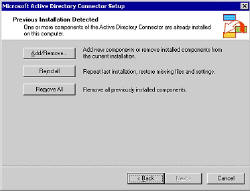
First step, make sure that you have applied at least SP3 to the Exchange 2000 server.
You will need to upgrade the ADC connectors, see diagram. To do this navigate to the following executable on the CD setup\adc\i386\setup.exe.
Services you need to remove – because they are not supported in Exchange 2003
Surprisingly, some services are were supported in Exchange 2000 will no longer work in Exchange 2003. Most of the missing components are ‘real time’ services, which makes sense if Exchange is going to concentrate on being the top email system, rather than a ‘jack of all trades’. If you have any of the following services then you will need to remove them before you upgrade to Exchange 2003.
- Instant Messaging Server and Chat
- Key Management Server
- MMIS Mobile Exchange Event Sink
- Lotus cc:mail connector and MS Mail connectors
- (No M:\ Drive Mapping)
Guy Recommends: SolarWinds’ Free Bulk Mailbox Import Tool
Import users from a spreadsheet, complete with their mailbox. Just provide a list of the users with the fields in the top row, and save as .csv file. Then launch this FREE utility, match your Exchange fields with AD’s attributes, click and import the users. Optionally, you can provide the name of the OU where the new mailboxes will be born.
There are also two bonus tools in the free download, and all 3 have been approved by Microsoft:
- Bulk-import new users and mailboxes into Active Directory.
- Seek and zap unwanted user accounts.
- Find inactive computers.
Download your FREE bulk mailbox import tool.
Simple install – just ‘launch’ setup.exe
Assumption: you are upgrading the same organization that you had in Exchange 2000.
Note: this method only works for Exchange 2000, not Exchange 5.5.
If you are a small organization with Exchange 2000 and one domain, all you need to do is logon as THE administrator, put in the CD, and Autorun will then launch the Exchange 2003 setup menu. This is because the Administrator is a member of not only the Administrators group, but also a Schema Admin and Enterprise Admin. (You can check this information by examining the property sheet of Administrator in Active Directory Users and Computers.)
You can only use in-place upgrades for Exchange 2000. The leap from Exchange 5.5 to Exchange 2003 is too great, so you must use the move mailbox method.
In-place upgrades are used by small organizations with only one server, or by medium size companies where the whole upgrade can be completed quickly in a weekend. The tactic is simply to install the Exchange 2003 CD in the Exchange 2000 server and answer the Wizard’s prompts.
ExDeploy – from the Exchange 2003 Server CD
This wonderful ExDeploy wizard leads you through the nine steps needed for a successful upgrade from Exchange 2000 to Exchange 2003. (See Diagram)
Note 1: ExDeploy is new in Exchange 2003 (not available for Exchange 2000). Check out the Exchange 2003 Server CD for ExDeploy
Note 2: Run ExDeploy.hta for the Wizard, or select Deployment Tools from the startup screen that opens when you run Setup.exe. Do not be tempted to run ExDeploy.exe.
See much more on installing Exchange Server 2003 here
 Guy Recommends: The SolarWinds Exchange Monitor
Guy Recommends: The SolarWinds Exchange Monitor
Here is a free tool to monitor your Exchange Server. Download and install the utility, then inspect your mail queues, monitor the Exchange server’s memory, confirm there is enough disk space and check the CPU utilization.
This is the real deal – there is no catch. SolarWinds provides this fully-functioning freebie, as part of their commitment to supporting the network management community.
Free Download of SolarWinds Exchange Monitor
Tuning performance – legacy registry settings
The fact is that the only time you need to manually tune the Exchange 2003 server is if you have made an in-place upgrade, in which case you have to remove all the manual tuning settings from Exchange 2000.
If you configured these on the server while it was Exchange 2000, then you need to launch Regedit and navigate to HKLM\SOFTWARE\MICROSOFT then use ‘find’ to locate and remove these settings:
MaxMemoryConfig, MPHeap parallelism, Initial Memory Percentage
MaxMemoryUser is now 140 MB (was 25 MB)
If you like this page then please share it with your friends


