Troubleshooting Code 800A0401 – Expected End of Statement
Good news, here is another example of a WSH error message with a helpful Char: number. Count along the line until you get to the offending character. With Error 800A0401 start by looking for missing ampersands (&).
Introduction to Code 800A0401
Error code, 800A0401 occurs when you execute a VBScript. This is a compilation error, therefore check your punctuation. A wild guess, you have left out an ampersand (&), or possibly a comma.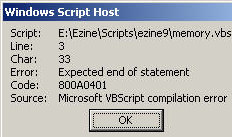
The Symptoms You Get
The script does not execute as you had hoped. Instead, Windows Scripting host generates a message box like this picture: Good news, I have three examples of code: 800A0401.
The Cause of Code 800A0401 VBScript Error
Your VBScript contains a punctuation error. Note: The clue from Source: Microsoft VBScript compilation error, this means a syntax error in your script. In this case the Char: number (33) is particularly valuable in troubleshooting.
The Solution to Error: Expected end of statement
Check the syntax of your script, in particular double-check punctuation marks (&, comma, speech marks or full stop.). In this instance, Windows Scripting Host has detected a mix-up between a comma and a full stop. As ever, a line number is helpful when troubleshooting, moreover, any Char : number other than 1, will pin-point the problem.
‡
Example 1 of Script for Code 800A0401
Note: The error is at Line 3, Character 33 – wbemServices, Instances
It should be wbemServices.Instances (Full stop, and not a comma)
‘ VBScript Error 800A0401
strComputer = "Alan"
set wbemservices = GetObject("Winmgmts:\\" & strComputer)
set wbemObjectSet = wbemServices, InstancesOf ("win32_LogicalMemoryConfiguration")
For each wbemobject in wbemobjectset
WScript.echo "Tot Physical Memory " & wbemobject.totalPhysicalMemory
Next
Guy Recommends: A Free Trial of the Network Performance Monitor (NPM) v11.5
v11.5
SolarWinds’ Orion performance monitor will help you discover what’s happening on your network. This utility will also guide you through troubleshooting; the dashboard will indicate whether the root cause is a broken link, faulty equipment or resource overload.
What I like best is the way NPM suggests solutions to network problems. Its also has the ability to monitor the health of individual VMware virtual machines. If you are interested in troubleshooting, and creating network maps, then I recommend that you try NPM now.
Download a free trial of Solarwinds’ Network Performance Monitor
Example 2 of Script for Error 800A0401
Problem
Wscript.Echo objNetwork.UserName " at " & objNetwork.ComputerName
An & (ampersand) is missing it should be:
Correction
Wscript.Echo objNetwork.UserName & " at " & objNetwork.ComputerName
‘ VBScript 800A0401 Error
Set ObjNetwork = CreateObject("Wscript.Network")
Wscript.Echo objNetwork.UserName " at " & objNetwork.ComputerName
[ThemesGuy/google_leader728htm]
Example 3 – Missing Comma
The error is on line 10 char 33, it needs a comma between the drive letter and the UNC path
objNetwork.MapNetworkDrive "R:" "\\alan\backup"
objNetwork.MapNetworkDrive "R:" , "\\alan\backup"
‘ BudgetPear.vbs
‘ Script to map the Budget share on the server pear
‘ Version 1.1 August 2010
‘ Guy Thomas https://computerperformance.co.uk
Option Explicit
Dim objNetwork
Set objNetwork = CreateObject("Wscript.Network")
objNetwork.MapNetworkDrive "R:" "\\alan\backup"
WSript.echo " Share Mapped "
WScript.Quit
‘ End of Guy’s script
Summary of Error Code 800A0401
As usual with 0800 error codes, check the line number and the char number. Pay careful attention to any punctuation. Is there a comma, missing? Could there be a comma, where the script needs a full stop?
See More Windows Update Error Codes 8004 Series
• Error 800A101A8 Object Required •Error 800A0046 •Error 800A10AD •Error 800A000D
• Error 80048820 •Error 800A0401 •Review of SolarWinds Permissions Monitor
• Error 80040E14 • Error 800A03EA • Error 800A0408 • Error 800A03EE
 Guy Recommends: WMI Monitor and It’s Free!
Guy Recommends: WMI Monitor and It’s Free!
Windows Management Instrumentation (WMI) is one of the hidden treasures of Microsoft operating systems. Fortunately, SolarWinds have created the WMI Monitor so that you can examine these gems of performance information for free. Take the guess work out of which WMI counters to use for applications like Microsoft Active Directory, SQL or Exchange Server.
Download your free copy of WMI Monitor
Do you need additional help?
- For interpreting the WSH messages check Diagnose 800 errors.
- For general advice try my 7 Troubleshooting techniques.
- See master list of 0800 errors.
- Codes beginning 08004…
- Codes beginning 08005…
- Codes beginning 08007…
- Codes beginning 0800A…
Give something back?
Would you like to help others? If you have a good example of this error, then please email me, I will publish it with a credit to you:
If you like this page then please share it with your friends

