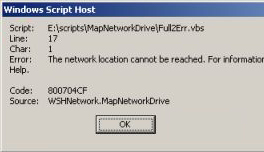Troubleshooting Code 800704CF – The network location cannot be reached Introduction to Error Code 800704CF This error code, 800704CF occurs when you try to map a network drive with a VBScript. You are probably using a WSH method called MapNetworkDrive. A wild guess, check the spelling of the servername in the strRemotePath. The Symptoms You GetThe script does not execute as you hoped, instead you get a WSH error message. The probable scenario is that you are trying to MapNetworkDrive in a Windows logon script. Note: This is message is similar to: 800704B3 – No network provider. The difference is that 800704CF indicates a problem with server, while 800704B3 means there is a problem with the share name. I found that ‘The network location cannot be reached’, means that you have misspelt the servername. Alternatively there could be a routing problem. Try tracert or Ping. Note the Source: WSHNetwork.MapNetworkDrive, it is trying to pinpoint the problem method. The SolutionsIf this were your script, check the Line 17. Microsoft say that the TCP/IP NetBIOS Helper service has not started on the client. Worth a look in your services (but I am not convinced). Check your firewall. Try pinging the server, which you are trying to map the drive letter. In the case of runtime errors you can use this work around. Add this line:
On Error Resume Next. However, I would concentrate on finding out more about the server. ‡ Example of Script with 800704CFIn this case the error is here: strRemotePath = "\\alana\home"
The problem is that the server is really called alan not alana. ‘ MapNetworkDrive.vbs
‘ VBScript to map a network drive.
‘ Author Guy Thomas https://computerperformance.co.uk/
‘ Version 3.1 – April 24th 2010
‘ —————————————————-‘
Option Explicit
Dim objNetwork
Dim strDriveLetter, strRemotePath, strUser, strPassword ‘ Purpose of the script to create a network object. (objNetwork)
‘ Then to apply the MapNetworkDrive method. Result K: drive
Set objNetwork = WScript.CreateObject("WScript.Network")
strDriveLetter = "W:"
strRemotePath = "\\alana\home"
strUser = "guyt"
strPassword = "Pauline1"
objNetwork.MapNetworkDrive strDriveLetter, strRemotePath, false, strUser, strPassword ‘ Extra code just to add a message box
WSCript.Echo " Launch Windows Explorer, check: "& strDriveLetter ‘ End of Example VBScript. Guy Recommends: SolarWinds Free Wake-On-LAN Utility Encouraging computers to sleep when they’re not in use is a great idea – until you are away from your desk and need a file on that remote sleeping machine! WOL also has business uses for example, rousing machines so that they can have update patches applied. My real reason for recommending you download this free tool is because it’s so much fun sending those ‘Magic Packets’. Give WOL a try – it’s free. Download your free copy of SolarWinds Wake-On-LAN Here is another Example of error 800704CF ‘ OnErrResNext.vbs – Map Network Drive to Q: and V:
‘ VBScript to test On Error Resume Next.
‘ Author Guy Thomas https://computerperformance.co.uk/
‘ Version 1.2- April 24th 2010
‘ —————————————————-‘
Option Explicit
Dim objNetwork, strRemotePath1, strRemotePath2, strError
Dim strDriveLetter1, strDriveLetter2 , errLogonScript
Err.clear
err.number = vbEmpty
strError = 2
strDriveLetter1 = "Q:"
strDriveLetter2 = "V:"
strRemotePath1 = "\\lucy4\data\"
strRemotePath2 = "\\alans\downloads"
Set objNetwork = CreateObject("WScript.Network")
objNetwork.MapNetworkDrive strDriveLetter2, strRemotePath2 Wscript.Quit ‘ End of Script  Guy Recommends: WMI Monitor and It’s Free! Guy Recommends: WMI Monitor and It’s Free!
Windows Management Instrumentation (WMI) is one of the hidden treasures of Microsoft operating systems. Fortunately, SolarWinds have created the WMI Monitor so that you can examine these gems of performance information for free. Take the guess work out of which WMI counters to use for applications like Microsoft Active Directory, SQL or Exchange Server. Download your free copy of WMI Monitor
Do you need additional help? Give something back? Would you like to help others? If you have a good example of this error, then please email me, I will publish it with a credit to you:
If you like this page then please share it with your friends
About The Author

ComputerPerfomance.co.uk uses cookies. More info.
|