Troubleshooting Code 800 Errors found in VBScript
This page is designed to help you cure 800xxxxx error messages in your VBScript. To solve your problem look for clues in the Windows Script Host message box. In particular always check the Line: (number), the Source: and what the Error: message says.
The Symptoms of code 800 messages
The error happens when you execute, run, or double click a VBScript script (.vbs file). Most probably you are trying to create a Logon script. One possible scenario is that you are creating a Windows logon script and there is a typing mistake in the server name.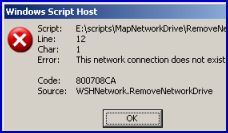
Alternatively, you are writing an Active Directory VBScript, which adds computers or amends users properties.
Yet another scenario is that you are creating a WMI scripts to interrogate the operating system. In each case, what you see is a message box with Windows Scripting Host in the title.
Categories of VBScript 800xxxxx error codes
- Code 80005xxx – ADSI errors
- Code 8007xxxx – Operating System error e.g. Windows 2003 / XP
- Code 800Axxxx – Syntax errors
- Sundry Errors
 Guy Recommends: SolarWinds Engineer’s Toolset v10
Guy Recommends: SolarWinds Engineer’s Toolset v10
This Engineer’s Toolset v10 provides a comprehensive console of 50 utilities for troubleshooting computer problems. Guy says it helps me monitor what’s occurring on the network, and each tool teaches me more about how the underlying system operates.
There are so many good gadgets; it’s like having free rein of a sweetshop. Thankfully the utilities are displayed logically: monitoring, network discovery, diagnostic, and Cisco tools. Try the SolarWinds Engineer’s Toolset now!
Download your fully functional trial copy of the Engineer’s Toolset v10
Code 80005xxx – ADSI errors
Errors beginning with 80005xxx point to an ADSI error in your VBScript. While the message box calls them ADSI, I think of them as LDAP errors. For example, suppose that you are scripting a user’s properties and you type givename instead of givenName (two ns), that mistake in the ADSI / LDAP name would generate an 80005xxx error.
- Code 80005000 Object Required
- Code 80005001 An unknown ADSI domain object was requested
- Code 80005002 An unknown ADSI user object was requested
- Code 80005003 An unknown ADSI computer object was requested
- Code 8000500D The directory property cannot be found
Sundry Errors – Including WMI and MSN
- Code 8002009 Error Setting Default Printer
- Code 80020005 Type mismatch
- Code 8002801c DllRegisterServer in COM failed
- Code 800401E4 Syntax error
- Code 80040E14 One or more errors occurred during processing of command
- Code 80040E37 Table does not exist
- Code 80041001 Call Failed
- Code 80041002 Object not Found
- Code 80041006 Insufficient Memory
- Code 80041010 Spelling mistake in a keyword
- Code 80041013 Provider not Found
- Code 80041014 Component Error
- Code 80041021 Syntax error in WMI winmgmts \\
- Code 80048820 MSN Messenger server problem
- Code 80048821 MSN Messenger email username problem
- Code 80048823 MSN Messenger password
- Code 8004888D MSN Service is temporarily unavailable
- Code 81000306 MSN Messenger server down?
- Code 81000314 MSN Messenger server down?
Guy Recommends: SolarWinds’ Free Bulk Import Tool
Import users from a spreadsheet. Just provide a list of the users with their fields in the top row, and save as .csv file. Then launch this FREE utility and match your fields with AD’s attributes, click and import the users.
Optionally, you can provide the name of the OU where the new accounts will be born. Download your FREE bulk import tool.
If you need more comprehensive software, download a free trial of SAM (Server & Application Monitor)
Code 8007xxxx – Operating System error e.g. Windows Server / Vista
If your error begins with 8007xxxx then look for an factor outside VBScript. For instance, check the spelling of the name of your share or printer. Another possibility is that the server named in the script, is simply down or otherwise unavailable.
- Code 80070005 Access denied
- Code 80070035 The network PATH cannot be found
- Code 80070043 The network NAME cannot be found
- Code 80070055 The local device name is already in use
- Code 8007007B The filename, directory or volume is incorrect
- Code 800704B0 The specified device name is invalid
- Code 800704B2 An attempt was made to remember a device …….
- Code 800704B3 No network provider accepted the given network path
- Code 800704CA This network connection does not exist
- Code 800704C3 Multiple Connections to a server or shared resource…
- Code 800704CF The network location cannot be reached
- Code 8007052E Logon Failure: unknown user name or bad password
- Code 80070571 The media is corrupt
- Code 800706B5 The Interface is Unknown
- Code 800706BA The RPC server is unavailable
- Code 80070709 The Printer name is invalid
- Code 80070961 This network connection has files open or requests pending
- Code 80071329 Object Already Exists
- Code 8007200E The Directory Service is Busy
- Code 80072020 An operations error occurred
- Code 8007202B A referral was returned from the server
- Code 80072030 There is no such object on the server
- Code 80072032 LDAP syntax error. Possibly a missing element e.g. cn=
- Code 80072035 The server is unwilling to process the request
- Code 8007203A The server is not operational
- Code 80072EE2 Windows Update Service Problem
Code 8009xxxx
- Code 80092023 Illegal character in a key name for a certificate
Guy Recommends: The Free IP Address Tracker (IPAT) 
Calculating IP Address ranges is a black art, which many network managers solve by creating custom Excel spreadsheets. IPAT cracks this problem of allocating IP addresses in networks in two ways:
For Mr Organized there is a nifty subnet calculator, you enter the network address and the subnet mask, then IPAT works out the usable addresses and their ranges. For Mr Lazy IPAT discovers and then displays the IP addresses of existing computers.
Download the Free IP Address Tracker
Code 800Axxxx Syntax errors
In VBScript, there are 53 syntax errors all beginning with 800Axxxx. These errors should be among the easiest to cure because the message often includes the missing punctuation mark or bracket.
- Code 800A0005 Invalid Procedure Call
- Code 800A000D Type Mismatch
- Code 800A0035 File not found
- Code 800A003A File Already Exists
- Code 800A0046 Permission denied
- Code 800A004C Path not found
- Code 800A01A8 Object required
- Code 800A01AD ActiveX component can’t create object
- Code 800A01B6 Object doesn’t support this property or method
- Code 800A01BD Object doesn’t support this ACTION
- Code 800A01C3 Object not a collection
- Code 800A01C2 Invalid property assignment
- Code 800A01CE Remote Server does not exist (or is unavailable)
- Code 800A01F4 Variable undefined
®

