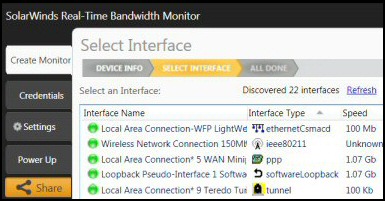Ezine 201 – AutoHotKey and Other Handy Utilities
AutoHotKey – Kindly Recommended by Paul DeBrino
Here is a utility that creates hotkeys, or runs keyboard macros. At first I dismissed AutoHotKey as a gimmick, even now I am not sure which side of the work / play divide it falls. On the one hand here is a case of investing time creating a text file with all your shortcuts, for example bfn (by for now) ys (Yours sincerely), on the other hand, by old friend ‘Mad’ Mick maybe right, you just as easily type the phrases as you go.
Another use of AutoHotkey is to create new keyboard combinations. You may already be familiar with Windows Key + d for minimising all programs and revealing the desktop, also Ctrl +Shift + Esc is a flashy way of launching the task manager. Would you like more keyboard combinations, for example Windows Key +Alt +x to launch the Control Panel? If so then try AutoHotKey. Use Notepad to create a file with this one-liner:
#!x::Run Control Panel.
Save with .ahk extension, double click the file and it should appear in the Notification Area. Now when you press Windows Key +Alt +x the Control Panel should appear.
If this has whetted your appetite download this free program and give it a try, what made me a convert was realising that you could create one file with multiple instructions. Heck, the truth is that AutHotKey is a bit of fun to configure and may have a few practical uses.
See Also Windows 8 Touch Keyboards »
WinX DVD Ripper Platinum
To celebrate Halloween, WinX rebuilt their award-winning ripper software with significantly improved functions. WinX DVD Ripper Platinum can rip the content of DVDs to all popular video formats such as AVI, MOV, FLV, WMV, MPEG, MP4, 3GP, etc. What’s more, it also owns the ability of ripping different DVDs (including encrypted DVDs) to Sony PSP, Apple iPhone(iPhone 3GS, iPhone 4), iPod, iPad, iTouch, Apple TV, Zune and Mobile phones.
They are giving away free copies of their WinX DVD Ripper Platinum here. You have to hurry because this offer finishes on October 28th.
Guy Recommends: SolarWinds Free Network Bandwidth Monitor
This freeware monitor is great for checking whether your network’s load-balancing is performing as expected, for example, are two interfaces are getting about equal traffic?
It’s easy to install and straightforward to configure. You will soon be running tests to see how much network bandwidth your applications consume.
The GUI has a lovely balance between immediate network traffic data in the middle, combined with buttons to seek related data and configuration settings. Give this monitor a try, it’s free!
Download your free network bandwidth monitor
If you need more comprehensive network analysis software:
Download a free trial of NPM (Network Performance Monitor)
Guy Recommends: Tools4ever’s UMRA
Tired of writing scripts? The User Management Resource Administrator solution by Tools4ever offers an alternative to time-consuming manual processes.
It features 100% auto provisioning, Helpdesk Delegation, Connectors to more than 130 systems/applications, Workflow Management, Self Service and many other benefits. Click on the link for more information onUMRA.
Will and Guy’s Humour
This week we turn our attention to Halloween, see our funny pictures.
See more interesting articles and tips
• E 201 AutoHotKey •Network Experts Config Generator Free Download • Ezines
• E 144 Training Advice •E 117 DST•E 150 Dragon Den • E 134 DevCon • E 80 Fun
• E 64 Horseless Carriage •E 19 SQL •E 13 Urban Myths • Solarwinds Orion NPM Review