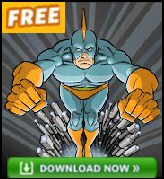Ezine 180 – Windows 8 GodMode This GodMode tip was kindly sent by Chad Hooper and it works a treat for me. However, I put GodMode in that pigeon-hole that says; ‘How can you have this much fun without storing up trouble?’. The idea is that you create a folder called ‘GodMode’, and lo and behold, it displays all sorts of useful information, such as links that you normally see in the Control Panel or Device Manager. As you get to know me, so you realize that I am old school in that I issue precious few disclaimers. I invite you to take my tips and apply them to your situation with a large dose of common sense. For those of a nervous disposition try this tip on the D:\ drive of a non-vital machine. It worked for me on Windows 8 (best), also Windows Server 2008 R2, and Vista 32-bit. Warning! Vista 64-bit users Beware! There are numerous reports that GodMode causes some 64-bit versions of Vista to crash, the only solution was to boot into safe mode and remove that GodMode folder. One more thing, the new folder needs to be called not plain GodMode, but this string: GodMode.{ED7BA470-8E54-465E-825C-99712043E01C} - Launch Windows Explorer (Not Internet Explorer)
- right-click in a blank area.
- Click on ‘New’.
- Select ‘Folder’ (from the shortcut menu).
- Name it: GodMode.{ED7BA470-8E54-465E-825C-99712043E01C}
When your magic folder arrives, you could double click, then try re-sizing its columns to display the description and even the keywords. Actually, its label does not have to be GodMode, you could rename it, for example I call mine GuyMode. If you have 32-bit Vista or Windows 8, then you can see over 30 sections with quick links to configuration settings. If you have 64-bit Vista, then I would be cautious, and be prepared to boot into safe-mode or command-line only. For those with XP computers, sorry no GodMode here, but you could ‘Google’ for the free utility: ‘Windows in a Box’. Monitor Your Network with the Real-time Traffic Analyzer The main reason to monitor your network is to check that your all your servers are available. If there is a network problem you want an interface to show the scope of the problem at a glance. Even when all servers and routers are available, sooner or later you will be curious to know who, or what, is hogging your precious network’s bandwidth. A GUI showing the top 10 users makes interesting reading. Another reason to monitor network traffic is to learn more about your server’s response times and the use of resources. To take the pain out of capturing frames and analysing the raw data, Guy recommends that you download a copy of the SolarWindsfree Real-time NetFlow Analyzer. Robocopy GUI This reminds me there are hundreds of useful free utilities and gismos out there. Naturally not every tool will appeal to everyone, however for lovers of Robust Copy, here is Robocopy’s GUI version. Incidentally, do write in if you have found a handy utility; this information on the Robocopy GUI kindly send in by Bill Speers. http://technet.microsoft.com/en-us/magazine/2006.11.utilityspotlight.aspx Guy Recommends: Tools4ever’s UMRA Tired of writing scripts? The User Management Resource Administrator solution by Tools4ever offers an alternative to time-consuming manual processes. It features 100% auto provisioning, Helpdesk Delegation, Connectors to more than 130 systems/applications, Workflow Management, Self Service and many other benefits. Click on the link for more information onUMRA. Will and Guy’s HumourQuestions that God won’t ask1) God won’t ask how many friends you had.
He’ll ask how many people to whom you were a friend. 2) God won’t ask in what neighborhood you lived.
He’ll ask how you treated your neighbors. More questions that God won’t ask
Windows 8 Features:• Windows 8 New Features • Windows 8 Metro UI • Windows 8 Tips • Windows 8 FAQ • Ezines •Free Netflow Traffic Analyzer • Windows 8 Home • E 179 Hide Accounts • E 187 Easy Transfer • E 186 Deprecated • E 184 Windows Phone • E 180 Godmode • Orion IP SLA Manager Download |