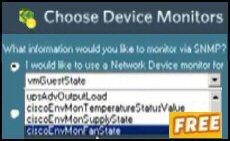Ezine #121 – NCPA for Network ConnectionsWhere do my Ezine tips come from? The answers vary, information from trawling forums, ideas from delegates on my training courses, and of course, tips from my readers. However, this week’s tip, NCPA for Network Connections, I invented myself. Background to NCPAHere is the background to how my tip evolved. Windows Key + Pause / Break is my favorite keyboard shortcut. As you may know, this combination takes us to the System Icon. For years I have lamented that there is no similar shortcut to the Network Connections folder. In Vista, the ‘drill-down’ to find the TCP/IP properties has become so tortuous that I re-opened my investigation for a keyboard shortcut. My breakthrough came when I rediscovered the .cpl files. Now we have reached the heart of my tip, create a keyboard shortcut to ncpa.cpl, and thus launch the Network Connection folder quickly. Instructions: How to Create a Network Connection Shortcut1) Right-click on the desktop 2) Click: New –> Shortcut 3) Type the location of the item: ncpa.cpl
(If necessary browse to the Windows\system32 folder) 4) Choose a suitable name, e.g. ‘Network Connection’
(Rather than leaving the name as ncpa.cpl) 5) Right-click, select Properties and seek the dialog box called Shortcut Key.
Simply over-type ‘None’ with the combination that suits you, for example:
Ctrl +Shift +N. 6) Now you are ready to test my new keyboard shortcut, press Ctrl +Shift +N 7) The Network Connections folder should launch. Option 1: Click on Change Icon, scroll through the pics
Select an Icon that looks like a network Option 2: Drag the Network shortcut on to the Taskbar.
(See screenshot). Somewhat like reverse engineering, I am finding that tips I discover for Vista also work for XP. What is disconcerting is that I have been using XP (and Windows Server 2003) for years, without realizing that there lots of little tips and tweaks that I did not know existed. Thus utility makes it easy to check the health of a router or firewall. Check the real-time performance, and availability statistics, for any device on your network. Get started with an extensive collection of "out-of-the-box" monitors for popular network devices. Give Network Monitor a whirl – it’s free. Download your free Network Device Monitor No Text Label for ShortcutsWhen I showed this NCPA idea to my old friend ‘Mad’ Mick, he surprised me – again. He said, ‘Guy, your idea is not bad, but I want just the Network Connection icon; I don’t want any text label. After a quick search of the internet, I discovered that if you rename any icon as a blank character, which corresponds to ASCII decimal 255, then to all intents and purposes, eureka, it removes the text label from the shortcut. At the risk of teaching my grandfathers to suck eggs, as you rename the icon, hold down the left Alt key while you type 255 on the numeric keyboard. When I showed ‘Mad’ Mick this tip, he could not get it to work. It transpired that he was pressing the right Alt Gr key (should be the LEFT Alt), and he had his Num Lock off (should be ON). To compound matters, Mick was trying my tip on his Laptop; it turned out that to activate the keypad on a Sony Vaio, you need to press the FN key, while selecting the appropriate key with a funny little blue number. Being Mick, he now wanted all his desktop shortcuts with just icons and no labels. The problem was that you can have only one icon named ASCII 255, we tried ASCII 0 and even ASCII 32, but none of the other numbers produced a blank. Mick voted ASCII 96 as the best of the rest. Note 1: Hannu says that there is no limit on the number of shortcuts that you can have using ASCII 255. Note 2: Clint’s suggestion is, if there is a problem renaming multiple shortcuts, then just repeat Alt 255 Alt 255….. Note 3: Brian chips in: ‘When I’m helping users, I tell them to Click Start – Run, type ncpa.cpl and click OK.
Since the location of cpl files is in %PATH% environment variable, Windows will find it.’ More .cpl ShortcutsYou have probably guessed, that .cpl extension means a Control Panel applet. My original task was simply to search for *.cpl. I challenge you to try this search, and thus generate a supply of applets, which are suitable to create shortcuts. As I hinted earlier, while this technique works for XP, it is more spectacular in Vista because there are more Control Panel elements. My point is that in Vista it’s more difficult to find the applets that you visit often, therefore a keyboard shortcut is more valuable. Ten more useful .CPL files. N.B. These are from Vista, not all are available for XP.Appwiz.cpl (Programs and Features replaces Add or Remove Programs) Collab.cpl (People Near Me) Firewall.cpl Hdwwiz.cpl (Add Hardware Wizard) Intl.cpl (Regional Settings) Mmsys.cpl (Sound) Also Setasio.cpl. [NCPA.cpl] (Network Connections – see above) Powercfg.cpl (Power Settings) Sysdm.cpl (System Properties) Telephon.cpl Wscui.cpl (Windows Security Console)
See more on .CPL ‘Searches’ in Vista See how to create a Windows 8 Metro tile from a shortcut. Guy Recommends: A Free Trial of the Network Performance Monitor (NPM) v11.5 v11.5SolarWinds’ Orion performance monitor will help you discover what’s happening on your network. This utility will also guide you through troubleshooting; the dashboard will indicate whether the root cause is a broken link, faulty equipment or resource overload. What I like best is the way NPM suggests solutions to network problems. Its also has the ability to monitor the health of individual VMware virtual machines. If you are interested in troubleshooting, and creating network maps, then I recommend that you try NPM now. Download a free trial of Solarwinds’ Network Performance Monitor Will and Guy’s HumourWe have tracked down some important new windows help messages.Vista Jokes
See more interesting network computer utilities• E195 Router Security • E158 Network Apps • E153 Network Utilities • E149 Performance Monitor • E138 Network Utilities • E137 IPv6 •E121 NCPA for Network Connections • E111 Mobile Devices • E98 Nmap •E16 Perfmon •Network Performance Monitor • Kiwi Syslog Server Review • Ezines |