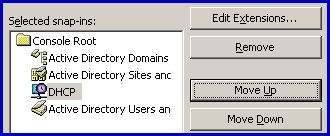Best Practice Ezine #104 – How Much is Vista Worth?When it comes to Microsoft’s Vista, don’t listen to the critics. Turn a blind eye to the Microsoft bashers. Instead trust Guy when he says that Vista will be fun. You really will get pleasure from exploring the hundreds of new features. Also believe that you will be more productive once you find your way around the reorganized menus. This week I have a novel challenge for you, to evaluate Vista by putting a dollar value on the new features, for example $30 for the new Aero Graphics. How Much is Vista Worth? – TopicsEveryone in the world understands The dollar. Naturally I am talking about the US dollar, greenback or ‘dead president’. Whenever I visit another country I always take a wad of American dollars hidden in my tin of talcum powder. Unfortunately, I don’t speak Czech, Polish, Vietnamese or even Spanish and sometimes the foreign taxi drivers or bartenders don’t speak English, but without fail, they all understand a ten dollar bill (sawbuck). Now when it comes to Vista, my thesis is that everyone understands the dollar, therefore, this week I challenge you to put a dollar value on Vista’s new features. The 64,000 dollar question is when you add up these values will it make Vista a bargain at say $300? Firstly a reminder, Microsoft will release 6 distinct versions of Vista. According to Amazon, the Basic Home version will cost $200 (the same as XP), the Business version $300 and the top-of-the-range Vista Ultimate costs $400. I don’t have figures for the other 3 versions, Home Premium, Starter, and Enterprise (Only for existing SA or EA customers). I admit that it’s impossible to place an accurate value on a feature before we have used the product. However, the charm of my game is that it is always possible to make a guess and the fun part is at the end, will the sum of the guesstimates exceed the cost of the upgrade? If yes buy, if no keep your money in your pocket. Games have tactics, in the case of my Vista game, evaluating the features will help you choose which of the six versions is best for you. As for me, I will be fascinated to see which Version sells the best, will it be the most expensive Ultimate or the cheapskate Starter version. My challenge to you is guesstimate the value of each of these new Vista features. Even better would be to add your own categories and not rely on mine. 1) Headline New Features of Vista1a) AERO – Replaces XP’s Luna DesktopVista’s AERO delivers a new graphics engine to produce stunning new icon, menu and desktop visuals. Vista’s AERO achieves that rare feature of combining work with pleasure. Enjoy the visual effect while you click smarter. My valuation is 10c a day 300 days = $30. If you like the Aero Graphics then make sure that you don’t buy the Home Basic or Starter version as they don’t have Aero. 1b) Vista’s New ExplorersVista has a new Windows Explorer shell. The navigation is more like IE7, it does make sense to integrate both Windows and Internet browsers to the point where the only difference is context sensitive menus. Vista’s Explorer makes use of color coding and icons, which make folders of different types easier to spot. The result is greater productivity and a richer visual experience. Files have extra properties, such as ‘Ratings’ which could be handy for sound and video files. I also like the Search Query Builder this is a new facility to create permanent Virtual Folders. Saving time means saving money, so $25 for the new Windows Explorer. IE 7 The first IE 7 feature that I noticed was the anti-phishing menus, and a flashing icon when IE7 was verifying the provenance of a URL that I had just clicked. With the growth of ever more sophisticated and tempting invitations to rogue sites, I welcome this Dynamic Security Protection. Microsoft employ’s User Account Protection with IE 7.0. The benefit is that rogue programs cannot execute anything without the user pressing O.K. Effectively, sites will no longer be able to hijack your home page and browser settings without you realizing. Other features of IE7 include a new tab feature which works like Mozilla’s Firefox. I will be fascinated to see whether IE7 reverses Microsoft’s loss of market share in the browser wars. Value for IE7 none – I cannot cheat because IE7 will be free even if you don’t buy Vista. 1c) BitLocker Drive EncryptionBitLocker Drive Encryption is a new name for the full-volume encryption now found in Windows Vista. Its crucial feature is that BitLocker is hardware-based. By encrypting the entire Windows system volume, data is better protected than with XP’s file and folder encryption. We are assured that recovery is easy – provided you have administrative credentials. To get the most from BitLocker remember to buy machines with Trusted Platform Module (TPM) Hardware. TPM is an extra microchip on the mother board that stores the passwords, and certificates. Apparently the Microchips cost less than $5 so, it’s not about cost, just making sure you specify TPM 1.2b (or later) when you order your new machine(s). Vista also features Secure Startup, this foils the old trick of thieves installing a parallel operating sytem in order to steal data. Secure Startup relies on TPM. If you ever had to repair such a machine, then you need recovery keys. My value only $5, but if you have sensitive information on a laptop you may wish to increase this value. 1d) Task DialogsIn Windows Vista task dialogs replaces the error message box. In a nutshell, Task Dialogs include troubleshooters and links to help you cure the problem. Related to Task Dialogs are a new generation of built-in diagnostics. For example, help connecting to a network, or warning of impending disk failure. When you have a problem with Vista, seek the Task Dialog. These troubleshooters will save me at least $20 of frustration in a year. 1e) Flip 3DFlip 3D is Vista’s new way to Alt and Tab. The idea is to allow you to see thumbnails with better graphics. Even though I had a mouse with a thumbwheel, I could not get this feature to work, maybe my problem was related to my old Radeon 9200 graphics card, or more likely the Virtual Machine that I was using for testing. Allegedly, this feature is so cool that it will connect to a new hotkey on the keyboard. $5 1f) SidebarsOne minute you see Sidebars in Vista, the next minute they are out. In Vista RC1, Microsoft has hit on the compromise of allowing users to enable or disable these panels. It will be interesting to see if Microsoft or third parties make utilities that you can stuff into the Sidebar and thus give them purpose. At the moment there is a very nice clock, but I don’t need a very nice clock on my desktop than you very much. A grudging $5 in the hope that one day there will be a ‘killer’ application for the Vista Sidebar. See Windows 8’s Sidebar. 1g) User Account Control (UAC)In XP, you may have seen but avoided ‘Run As..’. Well User Account Control is an improved system for encouraging you to only use the minimum privileges and so making Vista more secure from rogue programs. The UAC irritates me, in the Beta versions you turn it off, but I have yet to find a method to disable it in Vista RC1. I give this $0, but how do you value UAC? Guy’s Total for Vista’s Headline Features, 30, 25, 5, 20, 5, 5, 0 = $90 Calculating IP Address ranges is a black art, which many network managers solve by creating custom Excel spreadsheets. IPAT cracks this problem of allocating IP addresses in networks in two ways: For Mr Organized there is a nifty subnet calculator, you enter the network address and the subnet mask, then IPAT works out the usable addresses and their ranges. For Mr Lazy IPAT discovers and then displays the IP addresses of existing computers. Download the Free IP Address Tracker 2a) Restart ManagerThe number of forced reboots has dropped dramatically since NT 4.0. Vista now has the Restart Manager, which shows Microsoft’s commitment to improving ‘Up Time’. The Restart Manger is an Automatic version of what I have been preaching for sometime, namely don’t reboot, just reboot the appropriate service. $5 2b) NetworkingNetwork Technologies that have been extended or improved Bear in mind when you make your purchase, Vista Home cannot join a domain (neither can XP Home). Here is a selection of new or improved network features. - WWAN – Requires routers for the ‘Big solution’.
- WLAN – Makes indoor connections
- VLAN – Allows devices on different LANs to communicate as if they were attached to the same wire. VLANs are based on logical instead of physical connections
- Wi-Fi – Uses radio frequencies 2.4Ghz IEEE 802.11g
PNRP is Genuine New Technology in Vista Peer Name Resolution Protocol (PNRP) is like a poor man’s DNS in that it allows hosts to discover one another. PNRP uses the Winsock 2 Namespace Provider API. Apparently PNPR only works on IPv6. Could be used for applications to find and connect with each other. Network Map. We get visual representation of how the Vista client routes to other computers, including Wireless Networks. Network Awareness, remember Vista can be used on laptops, so switch from home to work networks. I bundle all these new features and improvements and value them at $25. 2c) Subtle Changes in Windows VistaHibernate and Standby combine to form – Sleep. Saves current data to disk and to RAM Superfetch. Son of Prefetch prioritise programs, Vista saves commonly used programs to special area of memory. $5 the pair. 2d) Network Access Protection (NAP)The idea of Network Access Protection (NAP) is to identify and then to isolate ‘unhealthy’ Windows Vista computers. The number one source of ‘unhealthy’ computers is likely to be a visiting laptop. NAP is a tricky acronym, the keyword is P = Protection. Don’t confuse Vista’s NAP with Windows Server 2003’s NAT or NAS or even Network Access Quarantine Control. NAP links with Group Policy, for example, you can define ‘unhealthy’ in terms of clients with unsuitable DHCP scope. Other NAP protection includes excluding clients with an ‘unhealthy’ IPSec policy, VPN or 802.1x validation. Value $10. 2e) Shadow CopyI missed this first time I looked at Vista for the simple reason that I had forgotten that XP did not have Shadow Copy, it was only present in Windows Server 2003. The advantage of the Shadow copy technology is that it improves backup and enables Vista to create restore points on a volume by volume basis. Useful $10 2f) Windows ReadyBoostI thought this was an April 1st Joke. The scoffed at the idea that you could plug in USB flash memory and get extra performance out of Vista. It turned out the joke was on me, ReadyBoost really does work especially on older machines with only 256 MB of RAM. Also ReadyBoost is handy for trainers to carry a 1 GB USB memory key. Some training companies are notoriously mean with RAM for machines, demonstrating makes the instructor look like an idiot. ReadyBoost really does work. $15. Guy’s valuation of Classic Techie components 5, 25, 5, 10, 10, 15. Total = $70 3a) Windows Meeting Space (called Windows Collaboration in Beta 2)Windows Meeting Space enables you to share your screen with other Vista Users. The idea is that you take it in turn to work on a file. It uses Microsoft’s new read-only XML-Paper Specification (XPS) archival file format to store and share documents in a secure way. To create an XPS document, simply print it and chose "Microsoft XPS Document Writer" as the printer. You can share the XPS document with other Windows Vista users or with Windows XP users who have installed the WinFX. One day I may make more use of this facility, hence $10. 3b) Media Control CenterIf you don’t rate or need the Media Control Center, then it may be worth buying the Home Basic or Enterprise version. If you like it then buy the Vista Ultimate or Home Premium version. Media Control Center may belong in the Headline Features section. My valuation is a tentative $30. 3c) SundriesI mention accessories such as Windows Photo Gallery, Windows Photo Import, Windows Mail for two reasons. Firstly a reminder that there are 500 more new features that I have not had the time to review, secondly that it’s a case of one man’s meat is another man’s poison. Previous Windows desktops have had features that most people never use. My dear friend ‘Mad’ Mick reminded me of this phenomenon when he asked ‘Does Vista run Edlin?’. As it happens Vista still has Edlin, but only ‘Mad’ Mick will be using it. $5 is a severe underestimate for sundries (but naturally nothing for edlin!) Guy’s guesstimate for Home and Media Features. 10, 30, 5 = Total $45 While these features are relevant to Vista, most may be equally or more useful for the Longhorn Server. 4a) MMC – Move Up / Down Previously, if you added another snap-in to your MMC it appeared at the bottom of the list. It must have only taken 10 minutes for the developer to add the Move Up / Move Down buttons, but it will save people like me hours of frustration. A tiny improvement, but I love it. 4b) XImag and WDSSell your shares in Ghost and test XImage instead. Deploy new versions of Vista with XImage. What’s new is a non-destructive concept whereby the image does not necessarily destroy all previous files. Get ready for Vista by practicing your installs with XImage. Windows Deployment Services (WDS) is the successor to RIS. The idea is to use Windows to dynamically manage the Vista images, rather than rely on Ghost. Which ever method you use to build your Vista machines, setup will be easier. 4c) Read only Domain Controllers (RODC)The benefit of RODC is one way replication for a Domain Controller at a branch office sites where there is poor physical security, little IT support and few users. As well as having a Read Only copy of Active Directory, the server caches client credentials, rather like the way XP allows ten cached logons. The RODC also has Global Group membership cached by default. Again I will bundle all these features and value them jointly at $20. How would the users feel if they have the superior Vista at home, but the ropey old Windows 2000 at work? How companies fare in attracting top staff if they use XP, compared with a rival who uses Vista? Very difficult to quantify, but I suggest that you should gestimate this Feel Good Factor. Indeed, this factor should not be discounted as it’s often the emotional trigger that causes the boss to go for the Vista upgrade. Few bosses want to be perceived as old fashioned. Value $20. Grand total of Guy’s valuation: 90, 70, 45, 20, 20 = $245. The reason that I did not fudge the figures and make the total in excess of $400, is that I wanted to surprise you. I wanted to make you think. At the very least I hope that you will make a thoughtful decision about which version of Vista is best for you, Ultimate, Basic Home or Business. Now I want to finish by challenging you to place your values on the features rather than accepting mine. As for me, I will definitely be recommending Vista. My final justification for saying Vista is worthwhile is that my figure of $245 is for one year, whereas Vista should last at least three years. Moreover, my gestimate is likely to increase once I make regular use of Vista Ultimate and investigate more of its 570 new features. See a whole section on Windows Vista Guy Recommends: Tools4ever’s UMRA Tired of writing scripts? The User Management Resource Administrator solution by Tools4ever offers an alternative to time-consuming manual processes. It features 100% auto provisioning, Helpdesk Delegation, Connectors to more than 130 systems/applications, Workflow Management, Self Service and many other benefits. Click on the link for more information onUMRA. Will and Guy HumourFor some people, computing is a religion. To others Microsoft is the devil. Will and Guy thought long and hard before creating a page of Religious Jokes
See more interesting Microsoft Vista articles• Vista • E 148 Vista 64-bit • Vista Config •Free Event Log Consolidator • E 108 Vista Gadgets • E 105 Vista Opportunites • E 104 Vista Worth? • E 103 Vista New • E 75 Vista Improvements • Free IP Tracker •Free Netflow Traffic Analyzer • Ezines |